Released version 1.79.0
It’s Day of German Unity, but this didn’t stopped us to publish a new magerun release for you.
The new release added some really useful options to some commands.
Let’s see what has changed…
Added –all option to config:delete command
With the new –all option you can remove all store config entries in core_config_data table by path at once.
This is really cool if you like to set a default value and there are many store view specific value which should be overwritten.
Now you can delete all entries and set the new value.
Example:
$ n98-magerun.phar config:delete --all web/unscure/base_url
$ n98-magerun.phar config:set web/unscure/base_url "http://www.example.com"
Added –magerun-script option to config:get command
This option will change the output of the config:get command.
It prints all config values as “config:set” command. This can you help to move config data
from one to another server or to add many config values to a magerun script.
If you like to dump all data you can do it by passing “*” as path.
$ n98-magerun.phar config:get "*"
Added –scope option to config:set command
Added missing –scope option to be fully compatible with config:get command.
Added support for multiline config:set values
Now you can set multi line values in config:set command. Replace line break with a simple \n.
Example:
$ config:set "general/store_information/address" "First line\nSecond line\nThird line"
Added new –define option to script command
We fixed a bug in variable initialization and added support to specify a variable from outside of the script.
So it’s easy to use scripts during deployment or continuous integrarion process.
Example:
$ n98-magerun.phar script -d foo=bar myscript.magerun
This will create the variable foo. The variable can be used as ${foo} inside the script.
Symfony component update
We updated the Symfony components to version 2.3.5
Bugfixes
- Fixed broken db:create command
- Fixed variable initialization in script command.


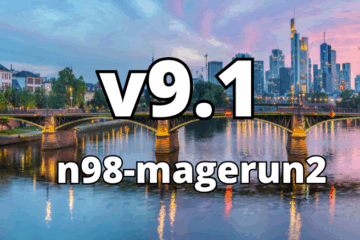
2 Comments
Frederik Krautwald · October 12, 2013 at 02:30
I just got to know about this tool yesterday. Is it possible to run
php n98-magerun.phar install myinstall-script, i.e., taking a script file as argument, in which I configure my magento installation?Christian Münch · October 12, 2013 at 15:24
You can use the “script” command. Inside a n98-magerun script you can call the install command with parameters. It’s also possible to call the install command from a shell script. If you like to see all parameters of the install command you can call it with –help option.
php n98-magerun.phar install –help
Store config settings can be set after installation with “config:set” command.