Quick Tip: Find login issues with sys:check command
Sometimes it’s not possible to login to Magento Admin Panel.
Searching for a solution can be very frustrating.
One of the most common purposes for this is a wrong configuration of the cookie domains.
Another problem is that Magento searches for a dot in the hostname.
Also wrong directory permission can cause this issue.
To prevent manually checks you can use the sys:check command bundled with n98-magerun.
All the sys:check commands are created by netz98 employees who had the same problems over the last month.
You can trigger the sys:check with a simple call.
n98-magerun.phar sys:check
The output will now check the settings.
If you have configured i.e. a wrong cookie domain you should see an output like this:
I hope our command can help you to prevent this issues.
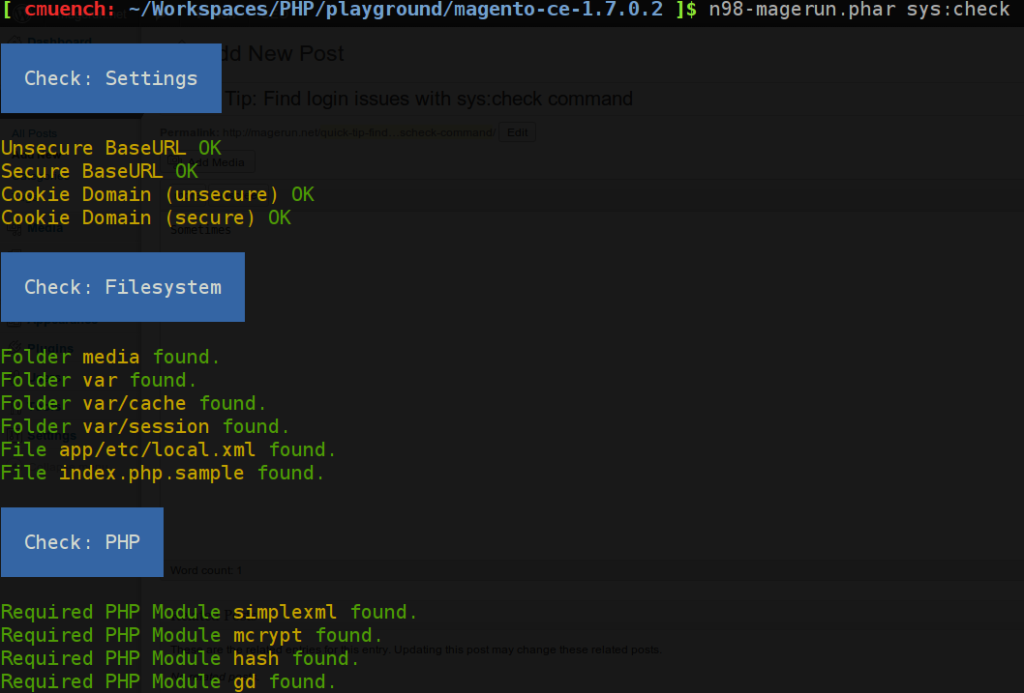
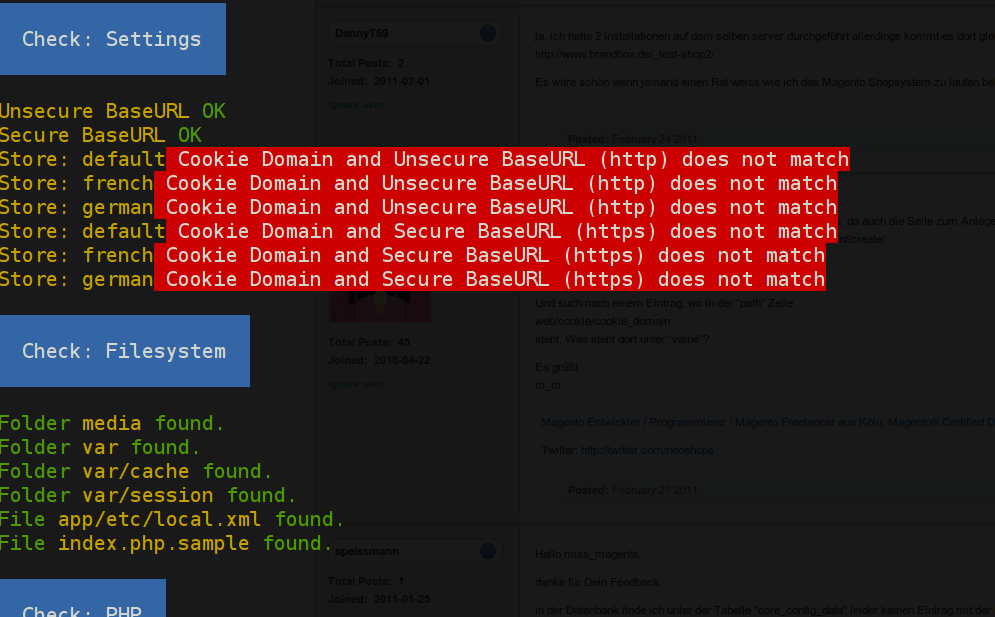


2 Comments
Tatsuya · February 6, 2015 at 17:30
thanks, you save my day!
Magento-Neuigkeiten der Wochen 27/28 2014 · July 6, 2014 at 14:16
[…] Schon mal das Problem gehabt, dass man sich im Magento-Backend nicht einloggen kann, weil die Anmeldemaske nach der Eingabe der Daten immer wieder erscheint? Vielleicht liegt es an einer falschen Cookie-Domain-Konfiguration, wenn man mehrere Umgebungen verwendet. Mehr dazu bei Phil im Blog, von Alan bei Stack Overflow, in Ashleys altem Blog-Eintrag und von Christian Münch zu einem automatischen Check mit n98-magerun. […]