Quick Tip: PhpStorm command line tool support
This quick tip shows you how easy it it to integrate n98-magerun in your PhpStorm IDE.
Download n98_magerun.xml file for PhpStorm command line tool support
wget https://raw.github.com/netz98/n98-magerun/master/autocompletion/phpstorm/n98_magerun.xml
Copy definitions in your PhpStorm config folder
Linux users can find the right folder here:
# 6.x version
~.WebIde60/config/commandlinetools/
# 7.x version
~.WebIde60/config/commandlinetools/
MacOs users can find the right folder here:
# 6.x version
~/Library/Preferences/WebIde60/config/commandlinetools/
# 7.x version
~/Library/Preferences/WebIde70/config/commandlinetools/
http://www.jetbrains.com/phpstorm/webhelp/project-and-ide-settings.html
Restart your IDE
You should now see n98-magerun in your settings.
Have fun
Now press “Ctrl + Shift + x” on your keyboard and enter “n98-magerun” and have fun with command line tool integration.
Thanks to Jubal Mabaquiao for creating the command line tool definitions.
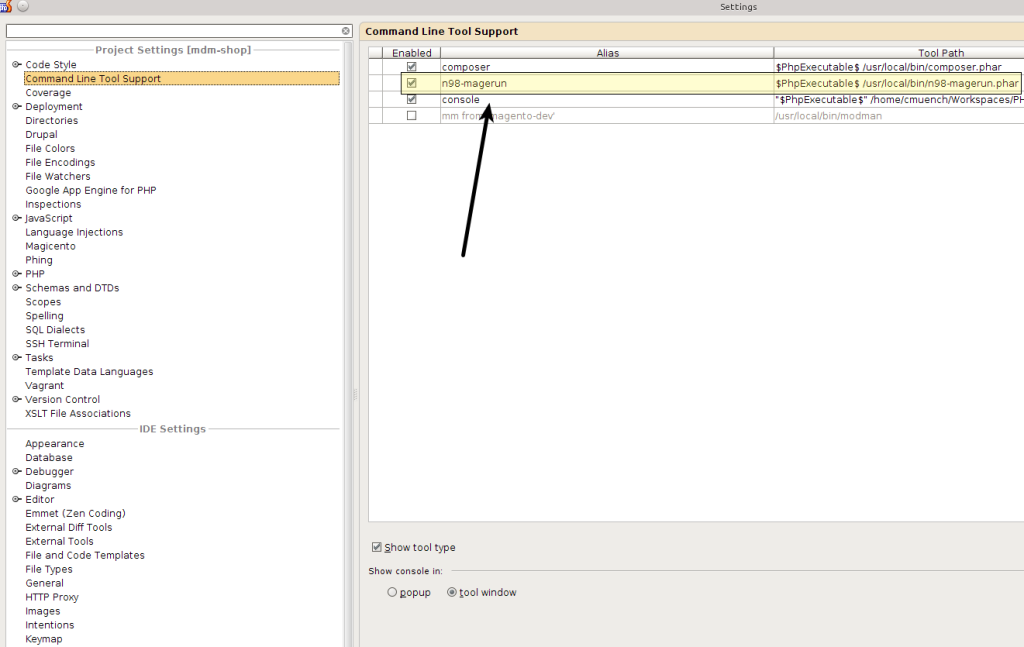
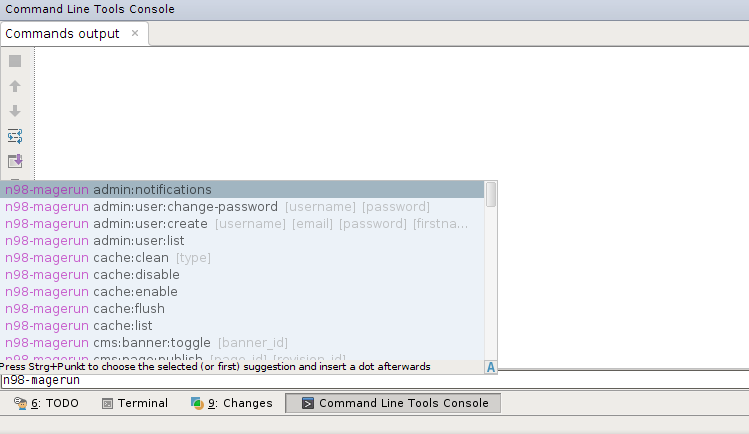

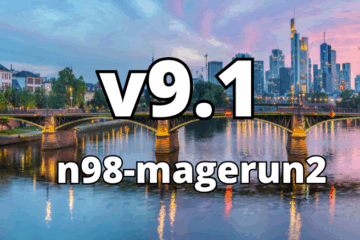
2 Comments
Beheer je Magento shop met n98-magerun | Byte Blog · February 24, 2014 at 15:12
[…] ontwikkelen en met de IDE phpStorm werken, dan kan je magerun vanuit je IDE gebruiken. Kijk op de magerun.net site voor meer informatie over hoe dit in te […]
Beheer je Magento shop via de command line - n98-magerun - Dutchento · March 4, 2014 at 10:00
[…] ontwikkelen en met de IDE phpStorm werken, dan kan je magerun vanuit je IDE gebruiken. Kijk op de magerun.net site voor meer informatie over hoe dit in te […]